It is very easy to check if somebody is using your gmail account?
 All you need to do is scroll down to your gmail page & check what IP’s are using your account. If you see anything that says
All you need to do is scroll down to your gmail page & check what IP’s are using your account. If you see anything that says
“This account is currently being used in 1 other location at this IP (115.199.121.181) “, It means you have a proble there, You need to click on the Details link present there as shown in the image below.
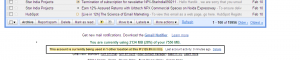
If you see something like “Last account activity: 53 minutes ago on this computer. Details”
Then all you need to do is to click on the details link in the footer for just a little more verification.
Once you click details you will see a popup window that shows up like this, You will be able to check last 10 IPS that opened your account and their browser details. All you need to do now is to click on the button that says “Sign out of All other active sessions”.
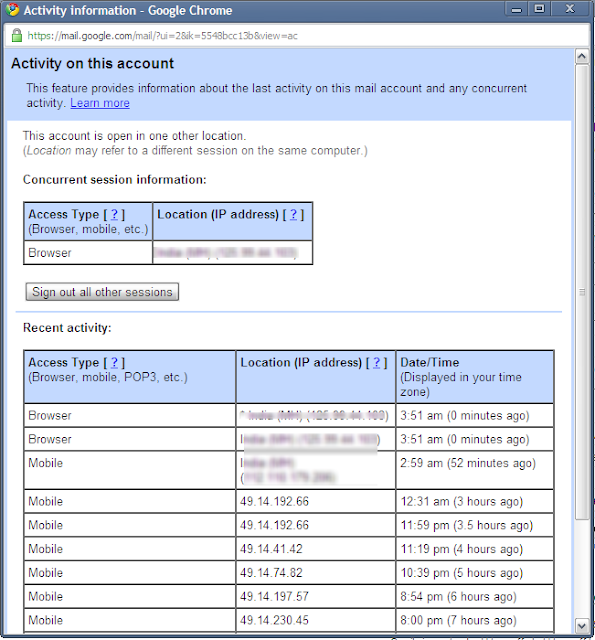
As a precaution you should also consider changing your password, You may change it here.
When we start feeling that if somebody is using our account, We usually start to panic, But there is really nothing to worry about. You easily block the other person’s access using the steps above.







0 comments:
Post a Comment
Thank You ! For Your Comment.